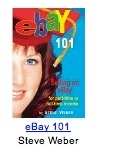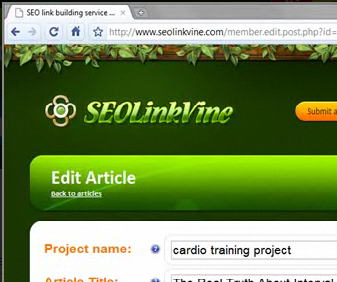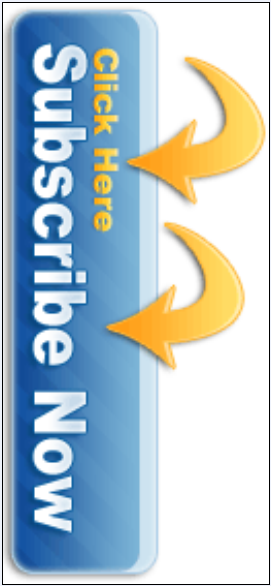Make a Website and Get it Visited
So you’ve gotten your very own website up and running. As usability expert Jakob Nielsen once said: if your site doesn’t show up on the first page of an online search you might as well not exist. Here’s a friendly introduction to the world of search engine optimization (SEO). This is the art of providing search engines with hints about your site’s offerings, so that you can get your site closer to the top of search results. The good news is, most of these strategies are extremely powerful ways to build massive amounts of traffic toward your website, without you paying a cent. The bad news is, SEO can be confusing to people who don’t consider themselves tech savvy. Even if you’re using a website builder to make a site that saves you from having to bother with code, SEO is still a crucial part of your site’s success. This article is simple enough for beginners who wish to take the success of their website into their own hands. Selecting Keywords} Keyword Selection These are the words or phrases that people type into the little search window inside search engines. Think about what words or terms describe your, your website or your business, that users are likely to use in searches. Your keywords can include your geographical location. There are many online tools to assist with selecting the best keywords for your site, that are popular and relevant. Google Keywords is free and user-friendly, while WordTracker’s paid service can be useful for large companies with huge websites. Keyword-Rich Title Tags There are a few important places to put your keywords, once you’ve decided what those words are. The most important of which is the title of your web pages. This is the text that shows up in search results when your page is found, and is also what visitors see on the top of their browsers while inside your site. Each page should have a unique <TITLE> tag that uses keywords to describe your site and what is found on that particular page. Don’t leave your pages with boring titles like “Home Page”. The title tags are the words that will cause users to click on your site as opposed to others, when it comes up in a search. So make it clear, descriptive and enticing. Eliminate filler words like “the” and “in” as much as possible, while keeping the title readable. Building Keywords into Your Description Tags Each page in your website should have its own unique description tag. This is the little blurb of text that shows upunder each site’s title in a search result. This text is important both for users, and for search engines. Each page of your site should have a unique description, consisting of one or two sentences that describe the content of the webpage with two or three keywords. Descriptions should contain no more than 155 characters including spaces. Anything longer won’t show up in Google searches to users. Good descriptions include a “call to action”. People love instructions, and being told what to do.So tell internet searchers to visit, learn, set up, enhance, build, or enjoy your services, by commanding outright in your description. If you’re using a free website builder, locate your site settings for a place to enter in this information. Don’t skimp out on the opportunity just because you’re not into coding. Place Keywords in Header Text Headers, or the <H1>, <H2>, <H3>, etc. tags in your web page, are another important place to plant some keywords.Human visitors use headers to quickly learn what a section of text is about on a page Take advantage of this opportunity to get a few appropriately-placed keywords seen by search engine crawlers. The closer your keywords are to the beginning of your header text, the more important they are considered by search engines. Keywords in your Content Even if you put keywords in your title, description and header tags, if those same keywords do not appear in the actual content of that page, they won’t count since they won’t appear to be relevant. Add your keywords organically into your site’s content, without making it obvious. This shouldn’t be too difficult, if you’ve chosen keywords that are relevant to your website, but a level of finesse is still required. Exercise caution. Do not stuff keywords into your content. This will not only piss off visitors, but it could cause your site to be marked as spam by search engine crawlers who encounter the same words over and over again. Your keywords should make up no more than 5-7% of your site’s content. On-Page Hyperlinks Help users and search engines navigate your site, with clickable links pointing to your site’s inner pages throughout your site, that describe what each page’s content is about. For example, if you have multiple pages in your site, make sure each one links back to your main page and use anchor text with keywords, instead of the generic “home”. Make your links easy to spot, so that users can tell the difference between your links and the regular text on your site. Keep the anchor text short but descriptive, with just a few words or a keyword phrase. Make it easier for users and search engines to crawl your site, by making your internal links helpful for site navigation. Don’t dump links all over your page in an attempt to trick search engines – this is easily caught and recognized as spam. Keep it classy, with helpful internal links that users and search engines can use to learn about your website or company. Building Backlinks Having links pointing at your site, from other pages on the web is one of the best ways to make a website appear in search engine resultsOne of the most powerful ways to make a website that search engine robots love to crawl, is to have links that point at your website from other places on the internet. Links that contain your keywords are even more valuable, but it can be difficult to get someone else to use your keywords when they link to your siteInbound links to your site that use your keywords in their anchor text are like gold for your site’s SEO, but usually you can’t control how someone else refers to your site . It’s more likely that they’ll simply use a link with the name of your site or company. A trick around this is to build keywords into the name of your product or business itself, but if it’s already too late in the gamefor this, there are a few other things you can do. Ask friends and associates who control other sites to include links to your site. Tell these people how you’d like them to link to you, and send the html code the way you want it to look, so they can just copy and paste it in. Submit newsworthy articles to press releases, and include links to your site in the body of the articles. You can also submit your site directly to directories such as DMoz, Yahoo!Directory Submit, About.com and Business.com. DMoz is the only one out of these that is free for a site to be submitted. Since sites submitted to DMoz are reviewed by human editors, it often takes time to get listed here, but it is worth it to get listed here. Do not hit resubmit though, or you’ll get bumped to the bottom of the line Congrats! You made it through the basic concepts of SEO! Go over the ones you’re unsure of to make sure you have taken advantage of them on your site, and know that building a successful SEO campaign can take time. There are many small things you can do on your own, to improve your user’s experience and your site’s performance in organic search results. For more tips, info and tools check out Google’s Official SEO Starter Guide.So there you have it. These are the most important and basic ways to get your site optimized for search engines. If you’re new to SEO, you might leave feeling a bit confused, but that’s OK – SEO is an entire industry that many companies are only just learning about today. If you are a small business, it’s possible that your competition doesn’t yet know about many of these strategies. So stay ahead of the game with a few smartly planted keywords and hyperlinks. For even more tips and a recap of some of these, check out the Official SEO Starter Guide released by Google.